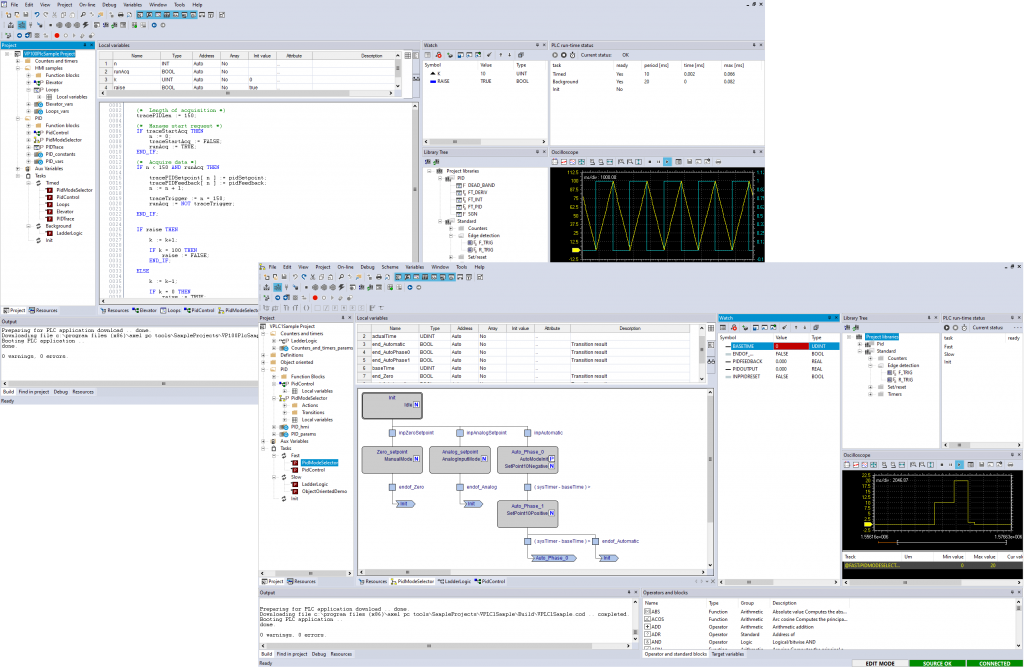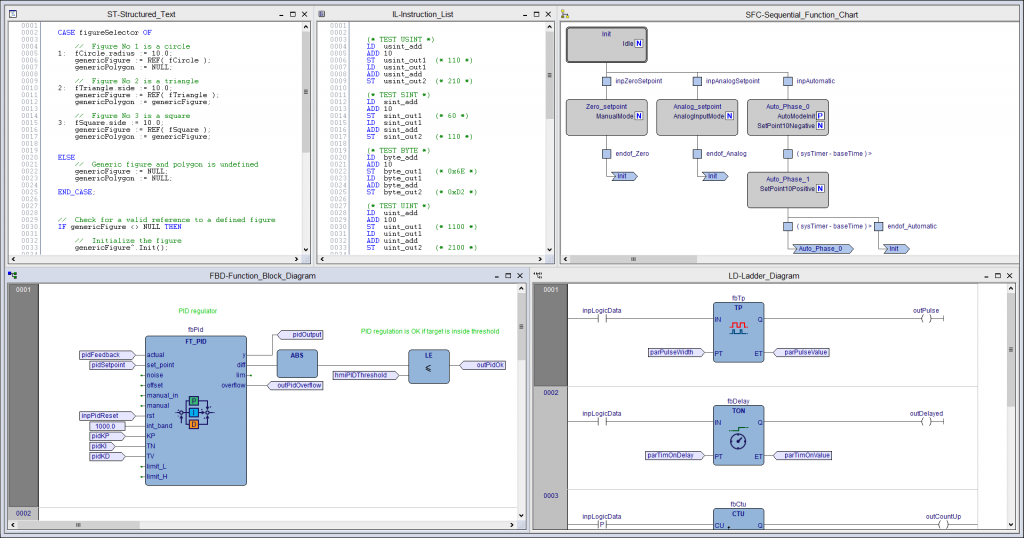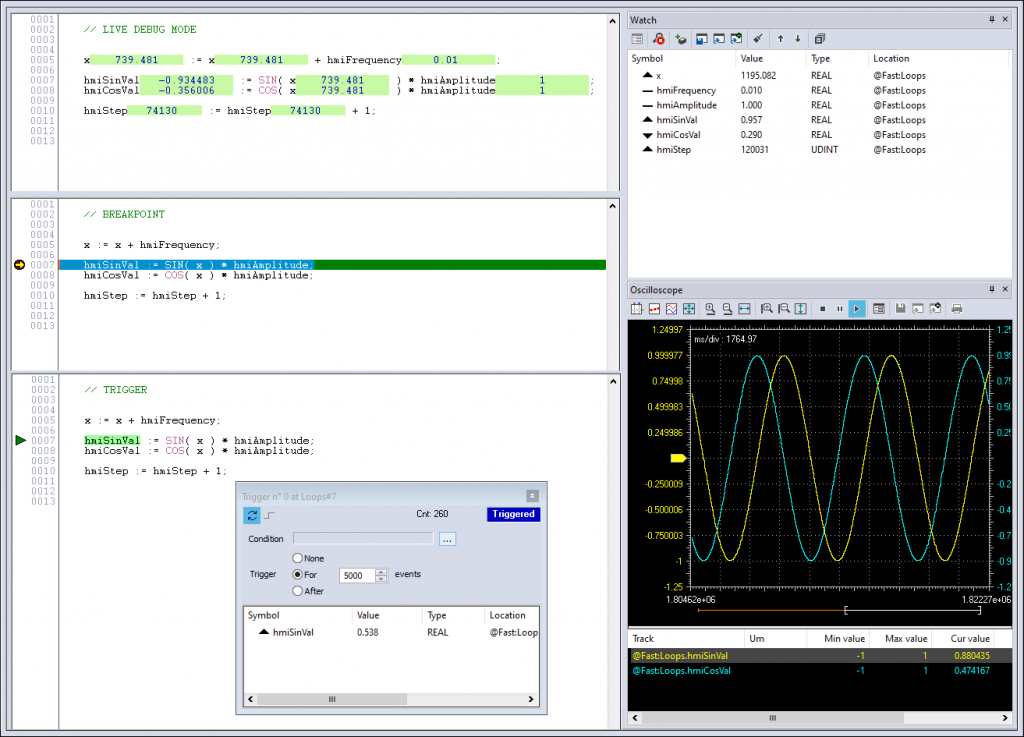Introduction to LogicLab
LogicLab IDE
LogicLab IDE can be installed on Windows computer, without specific system requirements.
The user interface is designed to be intuitive and easy-to-use, despite the outstanding number of features it provides; the interface is made with web components and docking windows, this way it can be strongly customized in aspect, elements organization and usability, in order to perfectly suites the user preferences.
Following, a couple of examples of the interface with several components displayed (each panel can be moved, resized or hide/shown).
Besides a rich but clear user interface, LogicLab can provide the user several useful features; here’s some examples:
- Hotswap download: download new project without stopping execution of the previous one.
- Machine code download: when compiling, LogicLab translates the IEC project code into machine code optimized for the used processor, lighter and immediately executable. Only the optimized machine code is sent to the target device when downloading.
- Source project download: You can choose to download the source project on the target device to retrieve it in a second moment, without worrying about mismatching or archiveing.
- Object Oriented: LogicLab supports object oriented programming.
- Import existing code: it is possible to import portion of c/c++ code to allow the user to reuse alredy written code.
- Code writing helping functions: such as automatic/suggested creation of variables used but not yet declared. Variables declaration both textual (IEC format) or graphical (table interface). Advanced symbols research and refactoring. Symbols corss reference. Dark theme available to enhance contrast and visibility.
- Environment customization: LogicLab can be fully customized in both aspect and functionalities.
- Wide range of data type supported: boolean, integers from 8 to 64 bit, real and long real, string and wide string, pointers and references, date and time; besides user defined data types such as structures, enumerations, typedefs…
- Embedded resources: LogicLab runtime provides an easy way to public and share onboard resources such as functions and variables, so that the developer can use them inside LogicLab IDE.
- Library management: with LogicLab it’s possible to export/import portions of code as libraries (even crypting them), as well as setting desired libraries as default inside new projects.
All IEC languages supported
LogicLab supports all five languages of the IEC standard, providing dedicated editor with specific functionalities for each language.
It is possible to use different languages within the same project; for example writing a program with Function Block Diagram (FBD) language and defining the funcion block code with Structured Text (ST) language.
Debugging instruments
LogicLab provides the user several debugging instruments, such as:
- Breakpoints: with step by step execution.
- Trigger and graphic trigger: supporting also conditional triggers.
- Oscilloscope: to trace variables value.
- Watch window: to watch value of variables from different programs.
- Live Debug Mode: to watch value of variables inside the current editor (specific behavior for each language).
- PLC Runtime Status: to monitor the status of the tasks executions.
Device simulator
LogicLab environment is equipped with a simulator, a virtual device, with the same features and resources of the physical device; before truly download the application to the physical device, the developer can download it to the simulator, to check its behavior in complete safety.